Advanced and powerful version of the Skeleton theme.
A lightweight, semantic, translation-ready and RTL language support. Skeleton plus featuring 10! widget-ready areas (two in the sidebar, four in the header and four in the footer) and featured images (thumbnails for gallery posts and custom header images for posts and pages).
Skeleton plus is available as a Free download under the GNU General Public License, version 3, as published by the Free Software Foundation. Basically you can do whatever you like with this theme. No links back to me are required but I would greatly appreciate it.


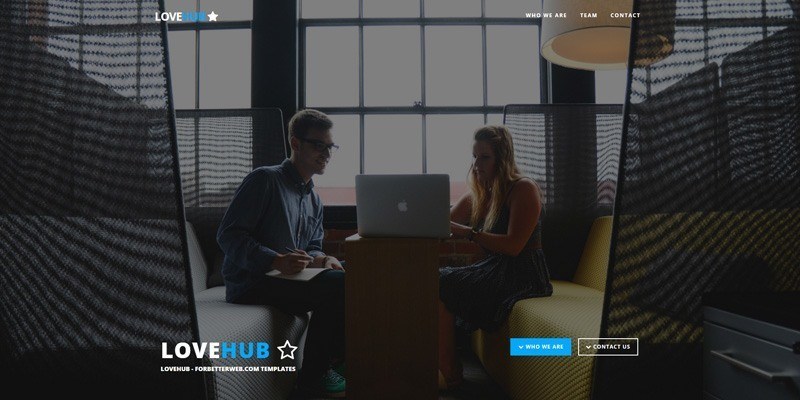
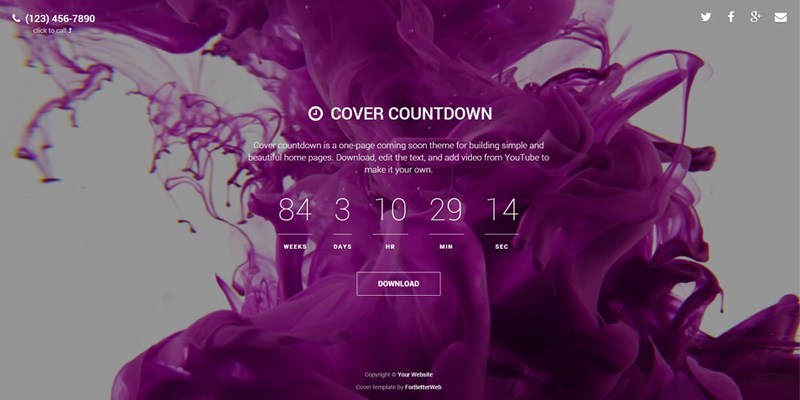
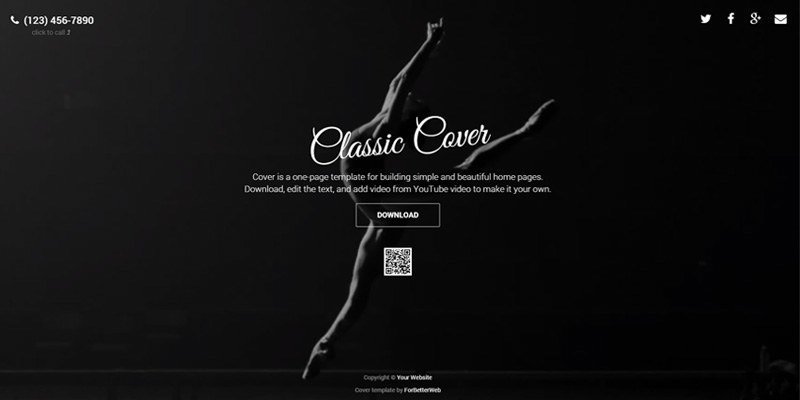


Weeeery nice theme, i take it! 🙂
You are welcome 🙂
Great WordPress Theme and very functional.
I love Skeleton
😉
Adorable minimalist theme! Should be working well as a canvas for any upcoming project. You deserve more exposure Jeny, I’ve included it to my latest post @ WPDressing. Check it out: 45 Free, Clean and Elegant WordPress Themes
Paulius 🙂 thank you
looks like a great theme, full functionality indeed 🙂
better way to create my design using this theme may be 😀
Thanks a lot !
Thx Tiyo 🙂
Is there any way to remove the sidebar?
Template with a full width
very nice. just a hint: for those uploading themes straight into their wordpres install, themes need to be inside a folder 🙂
Ovidiu, thx 🙂
Folder? Inside zip? 🙂 no.
Use the Upload link in the top sub-menu to upload a zip or create folder in ftp clients – i not see a problem here 🙂
Beautiful theme, highly customizable.. Major props for this author..
thx Tony 🙂
is there a way to remove the header graphic from the home page? When I select remove header image, there is still a large blank space where the graphic should be. This is happening on both wordpress 3.1 and 3.2 (both local installs). I would like to use either of these themes, but I dont want the large picture on my homepage.
Thanks!
Oops, should have said “i would like to use either Skeleton or Skeleton Plus themes…”
Remove the header graphic? Ok.
Header – hardcoded.
Remove in Header (header.php) code from 80 to 90 line
Is it possible to make a slideshow instead of the static header with predefined pictures?
Yes 🙂
i like WP Nivo Slider
http://wordpress.org/extend/plugins/wp-nivo-slider/
I’m midway through using and customising the theme, but could you please tell me how to get rid of the automatic shortening of the posts?
I’d like the posts to be in full (no ‘continue reading’) unless I myself choose to use excepts.
Many thanks. Love the Theme. xx
More tag in the post
http://codex.wordpress.org/Customizing_the_Read_More
I am also struggling to remove excerpts from the home page. I have tried following the link you provided and it does not anwer my question. I have tried editing the function.php, and loop.php
Hi Joe,
I too am looking on how to do this. Unfortunately I was unable to figure out how to execute it based on the link provided as a comment to your post. Would you mind telling me how you were able to show full posts on the home page and remove the auto excerpts?
I tried to edit the “Theme Function” php with no success.
Thank you!
Sig
How can I use the One column, no sidebar Page Template for a specific page only? 😀 Where do I set it up?
Page -> Template (in right bar) -> One column & No sidebar
I have been browsing online greater than three hours nowadays, yet I never found any fascinating article like yours. It is pretty worth sufficient for me. Personally, if all site owners and bloggers made just right content as you did, the internet might be a lot more useful than ever before.
Pretty component to content. I simply stumbled upon your site and in accession capital to say that I get actually loved account your blog posts. Any way I’ll be subscribing on your feeds and even I fulfillment you access consistently quickly.
I like this because it is quite simple
Jeny Elkind, you’ve created a wonderful work. Thank you. I am preparing/editing this theme for tourism/sightseeing based. I hope I’ll success. Of course thanks to you 🙂 Good luck
Hi,
Thank you very much, the theme is great!
Could you tell me if it is possible to have thumbnails in the excerpts?
Thank you!
Function Reference/the post thumbnail
http://codex.wordpress.org/Function_Reference/the_post_thumbnail
Hi Jeny Elkind
Very nice , i liked , theme minimalist.
I know its free, but can i use for a commercial|Personal webpage , exist some conditions for use?
Yes
Sorry a i didnt read this article, thankyou for you theme donation,sure , i publish your link in my web page when start my project .
thank you.
you welcome and thank you 🙂
Hi Jeny,
I like this theme very much. How to put picture in the left article on front page of this theme?
get_the_title(), 'title' => get_the_title(), 'class' => '' )); ?>
http://codex.wordpress.org/Function_Reference/the_post_thumbnail
Is there a way to replace the title on the homepage with a logo? Thanks!
Yes. In header.php
Skeleton Plus is so great – thanks Jeny!
One question: when I use a customized menu, the sub menus are located slightly to the right, yet the shadow remains at its position right under the parent menu. How can I fix that error?
I can see it?
Sure! Check out this menu and specifically the very last entry. It’s children are not right under it, but a little to the side. Yet the shadow is at its original position.
Forgot the link: http://www.russisch-und-mehr.de/
Remove:
box-shadow: 0px 3px 3px rgba(0,0,0,0.2);
-moz-box-shadow: 0px 3px 3px rgba(0,0,0,0.2);
-webkit-box-shadow: 0px 3px 3px rgba(0,0,0,0.2);
File:
http://www.russisch-und-mehr.de/wp-content/themes/skeletonplus/style.css
Line:
392
Thanks so much for your reply! But there is no way to make the Customized Menus appear like the standard menus? (Meaning the sub menus NOT moved slightly to the side)?
Find in file:
http://www.russisch-und-mehr.de/wp-content/themes/skeletonplus/style.css
in line 377:
margin-left: 5px;
and replace:
padding-left: 5px;
Great! Thanks!
you welcome
Hi, is there any way to change the title style and insert my logo too?
Thanks!
Hi, is there anyway to prevent the theme from redirecting to the post if there’s only one search result? I assume its the theme and not something else doing that.
Oops, appears to be unrelated to the theme, doesn’t happen if I turn off a certain plugin. Great theme, love the design.
Great theme. Is it possible to eliminate the Second Widget Area and make the First Widget Area be twice the length?
Yes, remove from templates…
To clarify: I am referring to the Header Widget Areas.
Hi, great theme and I’m loving the simplicity. One question: is it possible to limit the number of blog posts on the front page to say 2 or 3? That’s what the Archives are for right?
Settings – > Reading Settings -> Blog pages show at most…
Thank you. That was ridiculously simple and I feel a little bit like a fool. Thanks again.
Hello, love this theme –and I have two quick questions…how can I change the color of the page tabs and the color of the colophon footer? Thanks!
Nice theme mate, donated 15$ worth it!
Hi, your theme is great! I’m using in http://web.linuxceros.tk , however I have a problem to showing submenus.
You can see it, first enter to menu “Inicia” and then click on submenu “submenu4” and after change “submenu5”.
that one is showing behind.
Could you help me? Thanks in advance.
New to wordpress – love the theme! How would I go about embedding youtube videos on the main page? They come up on subpages but not main 🙁
Thanks!
I loved this theme.
I used it the blog of my association and it works perfectly.
I juste change banners. (sorry !) i loved the drawing oh squelletor.
thanks a lot.
régis
Hello, do you know how to do to create other button menu like the “home” one ?
Thank you a lot for your reply I spent 2 hours so I am getting crazy !!!
Hi, great theme!
How do I make the middle content area remain white after I change the background color or add a background image?
Jenny Thank you for being SO KIND to give us this free theme, I have been looking for one just like this, You deserve so much exposure I will put word out, BEST WISHES, Louie
I have a problem with the menus with IE8 : all level-2 menu items beyond the first one are not selectable. Example: the “lorem ipsum” submenu of the “About” menu on the demo page. Am I the only one to experience this issue?
Otherwise, that’s a very fine template. Thank you, Jeny.
Is there a way to put 2 sidebars in the layout? for instance , one on the right and one on the left? This would be a great addition to this theme.
Hello,
This is a beautiful skeleton theme.
How do I show only the thumbnails posts as as 4-5 grid columns/layout?
Regards!
Hello! Enjoying this theme too!
But got a problem… Why don’t i get the header ?
Easy PHP tells me :
“Fatal error: Call to undefined function get_header() in C:Program FilesEasyPHP-5.3.5.0wwwskeletonindex.php on line 16”
whereas all seems to be define…
Thanks a lot for your answer
I was wondering if you know how ot make header image clickable? Place a link there? Been looking online but can’t figure it out
Dear Jenny Elkind,
I use your free-theme Skeletonplus . I like it very much. I am a troubadour and have learned some html webdesigning and wordpress and so on. But I don’t know anything of php. The problem I experience with your design is that the blog-page is somehow automatically made. The blogposts are coming in perfectly, and are organised on the page ‘Blogs’ (on my site), I can click on the different titles and than I get the specific blog. But some people who find my site, don’t find this ‘system’ . They find sometimes the words Continue reading under the fragments of the blogs on the blog-page, but they cannot click this “Continue reading”. How can I change this? I also cannot write something on the blogs-page in the edit-mode. The page I am talking about is : http://troubadourterras.nl/?page_id=12 It is overruled by the automatically generated blogpage. So my question is: How can I put some words in the beginning of the blogpage, f.i. that people can click on the titel of the blog to see the blog and how can I delete the words ‘continue reading’ or make them clickable. Or perhaps is the solution to present the whole blogs on the blogpage. I found out that I have to change something in loop.php but I don’t know what and I don’t know if that is the solution.
I hope you understand my english and hope you have a little solution.
I wish you a happy new year!
TIP: How To Display Fully Formatted Posts On Homepage instead of stripped tags, truncated excerpts. Also removes the useless elipses at the end of each post. All formatting, links, shortcodes etc are restored. Yipee!!!
Affected file in Theme Editor: loop.php
Find this code about 2/3 down the page:
<?php $excerpt = substr(strip_tags(get_the_excerpt()), 0, 250);
echo '’ . $excerpt . ‘…‘; ?>
Change to:
Full formatted posts on home page. Last post excluded the solution I think. Here is the replacement code:
Hi, first of all thanks for awesome theme. I have one question. Can I resize sidebar from 220px to 300px ? when I resize the sidebar jump to below content.
thanks.
Thanks for the auspicious writeup. It if truth be told was a amusement account it. Glance advanced to more delivered agreeable from you! However, how can we be in contact?
========== HOW TO REMOVE RECENT POSTS FROM HOMEPAGE =======================
First of all thanks for AWESOMEEE theme. It has plenty of widgets which perfectly worked for me.
I have one request. I want to remove “Recent posts” which are displayed on Home Page.
Can you please direct me the code changes ? Thanks again for good work !!
great theme
Where exactly do I have to put the following to get thumbnails next to the experts?
get_the_title(), ‘title’ => get_the_title(), ‘class’ => ” )); ?>
Great theme – just perfect and clean. So I am using it here : http://abeillessauvages.com/ My only challenge is getting it to work with the Woocommerce plugin – conflicts result in product descriptions which are stepped down from the image. I have tried their advice to ‘unhook actions to create a child page’ (my baby words I am new to this sort of hooks and filters WP language) to handle the conflicts I am getting nowhere. 🙁
Hi, for the one that was looking to get ride of the auto-shortening of the post, I found out how to do it. You must edit the file loop.php in the folder skeletonplus. At the line 132 you’ve got : <?php if ( is_home() || is_archive() || is_search() ): —- Remove is_home() ||from the line which give you: <?php if (is_archive() || is_search() ) :
Hi Jenny,
Very nice wordpress theme. I take it 🙂
Thank you very much
I just wanted to say I love your work and this theme in general! I modified it a little bit for use with my new website psychoamericana.com. I hope I didn’t do too much to it. Credits are still there and when I can I will gladly make a donation for your wonderful work. Thank you!